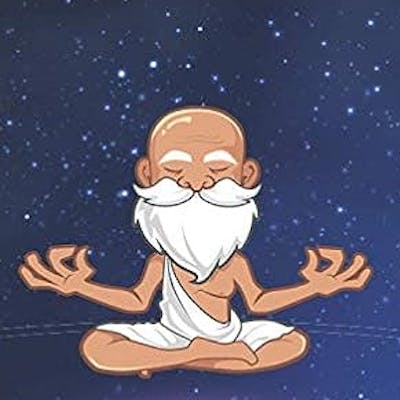Setting Up and Configuring a Local GitLab Runner for Efficient CI/CD Testing
The below link will guide you to configure the GitLab runner.
Install GitLab Runner manually on GNU/Linux | GitLab
Alternatively, you can follow the below steps to create a GitLab runner on the local machine:
curl -LJO "https://gitlab-runner-downloads.s3.amazonaws.com/latest/deb/gitlab-runner_amd64.deb"
sudo dpkg -i gitlab-runner_amd64.deb
sudo gitlab-runner register

Note: The information in the above picture could be obtained from your GitLab account (settings /CI/CD/ runners/ specific runners)

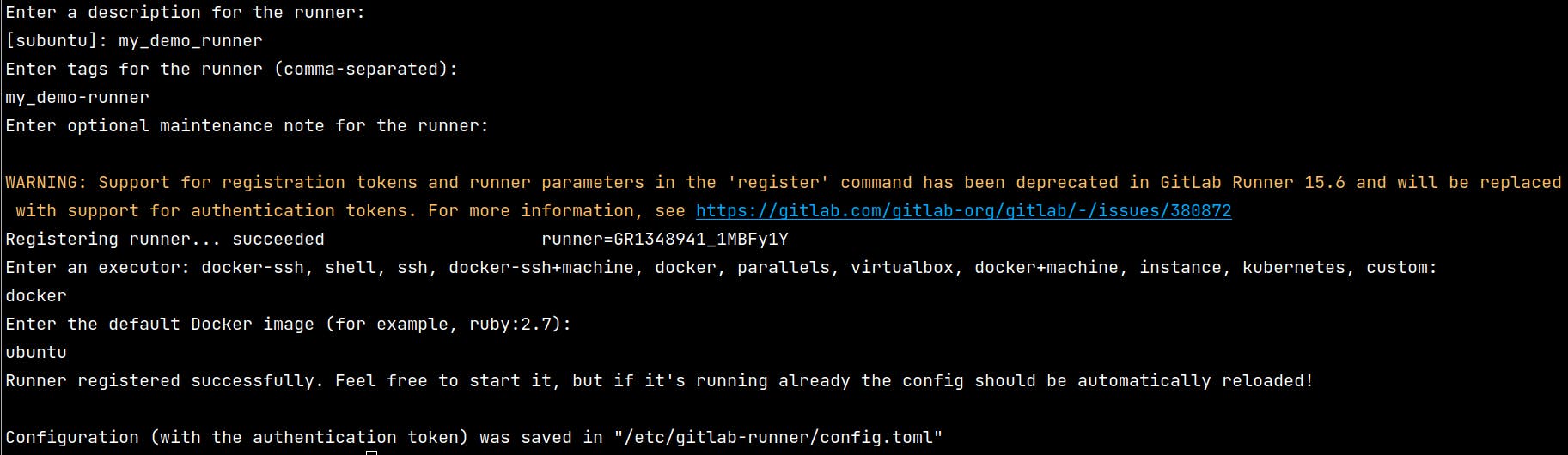
Output can be seen below on GitLab:

Note: The runner shall always be green in color indicating that the runner is ready to accept the jobs.
*** THE END ***